PING stands for Packet INternet Groper.
This is a simple diagnostic tool implemented in both Windows and Linux that enables you the ability to test for basic communication between two network nodes within a LAN or across the WAN/Internet.
The concept is simple – a special packet is sent from a source machine to a destination machine at which the destination machine responds back.
The time it takes for this process to complete helps determine two things:
- Does the destination machine respond?
- How long does it take the destination machine to respond back?
To run this tool is very simple.
Windows
For windows you simply open a command prompt:
Go to Start->run->type CMD->press enter
Within the command prompt you will type:
ping destination-IP -n 10
For example:
ping 192.168.88.132 -n 10 Linux
For Linux open terminal:
root@rb:~# ping -c 10 destination-IP
Within the command prompt you will type:
ping -c 10 destination-IP
For example:
ping -c 10 192.168.88.132
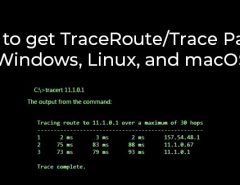


Leave a Reply