cPanel makes adding IP addresses to WHM as easy as cake.
- Log into WHM
- Under the IP Functions header, click Add a new IP address
- Put in the new IP address and press the button next to the field.
If you are unaware of your IP/networking information, please submit a ticket through our control panel

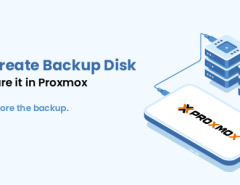

Leave a Reply