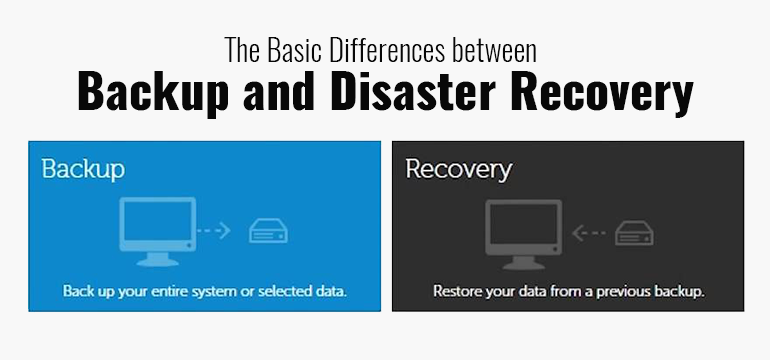Online Data backup and disaster recovery are mostly confused to be the same, but this misunderstanding can prove out to be one’s biggest nightmare. Backup is the replication of your original files on a different location or device. The next thing is disaster recovery, the power to recover all the files and data easily and quickly without corruption. Imagine the horror of replacing a server, re-installing software and data, and then configuring all the set-up according to your setting and preferences. Cumbersome! On the top of that all this process could take up hours, or even days. Without disaster recovery one might have to suffer unwanted consequences.
The security breaches and network outages are the most tumultuous situations for any business. Data backup is not a sufficient precaution in the times of a disaster. Backup strategy is the beginning stage of establishing a proper DR plan.
Simply put, Backup is just the copy of your data whereas a Disaster recovery plan ensures the guarantee of the recovery.
Here are some major differences between backup as a service and disaster recovery as a service:
- Power of recovery– In case of a failover, when your complete infrastructure needs to be restored, disaster recovery gives you the power of switching to an alternate environment. This ensures sustenance of business continuity and provides physical resources required to bring the data online. Backups come handy when you need to restore a document, hence provides an immediate access.
- Planning– A disaster recovery strategy requires a scaled out planning, which includes determining mission critical systems, creation of recovery order and communication process and a way to perform valid tests. Whereas, planning backup is just a daily task and is simpler, as all it has to do is meet the data retention requirements and RPO (Recovery Point Objective).
- Data Retention Requirements– Disaster recovery has to scale out the RTO (Recovery Time Objective) to find out the amount of time the business can go on without IT systems. Traditionally, RTO requires a duplicate of IT infrastructure in a secondary location, so as to allow the replication between production and DR site. The backup is a daily task in order to ensure data retention at a single location with the purpose of copying data.
- Extra Required Resources– Disaster recovery simply needs an external production environment for data to live. Everything about the current environment should be considered from security to physical resources as well as connectivity and software. Backup as we know is simply the copy of data which would be used to restore to the original source.
The benefit of DRaaS is complex whereas backup serves a simpler purpose. DR plans minimize risk and downtime, avoid outages and maintain compliance. One has to know what option is suitable to them according to the business needs.
Disasters are bad even if they are small scale; they always have the capability to slow down a business. Online Backup Services is there to save your back in case of a human error i.e. if a file goes missing or gets deleted by mistake. One can always restore original data with the help of backup. In simple words, backup is the copy of your data which is updated on a daily basis whereas; DR plan is the copy IT infrastructure of your business saved in a secondary location. With the help of backup you can fetch any document that goes missing, but with a proper DR one can just reboot the whole technological infrastructure.
The enhancement in security just ensures that you will be safe even if your server is stolen. DR provides an additional protective layer; there are three areas one must take care of in the process of upgrading to a DR from backup. They are:
- Protecting more data
- Storing it on an offsite location
- Running DR process tests regularly
It is always good to look before you leap, as that would allow you to be prepared from unwanted hazards. There are different business needs according to the various factors affecting your business requirements. The concept of cloud storage sure is new and people still have a lot of doubts about it, but once it suits up, it will help you get back to your normal working speed in no time without affecting your business. Backup would save you from innocent mistakes but DR as a Service saves you from mishaps that are out of your control.