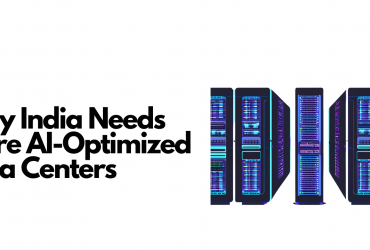A password, sometimes called a passcode, is a secret data, typically a string of characters, usually used to confirm a user’s identity. In simple words password is the key to your online accounts, just like a signature in offline world.
Should we create a password and then memorize it? – No
Should we create a password that we already memorize unconsciously? – Yes
How to create a password?
Well, there are a lot of policies and guidelines that are mentioned in the open internet saying this & that. Let me simplify the DONT’s first.
- 1. Don’t make a legitimate word or sentence as your password.
ex: password, sunshine, iloveyou etc. - 2. Don’t make a password out of your or your loved one’s name.
- 3. Don’t put your personal information in your password.
ex: date of birth, vehicle number, etc. - 4. Don’t use common keyboard patterns.
- 5. Don’t repeat the same password on different websites.
- 6. Don’t share your password.
Now you all must be wondering how the hell am I supposed to create a password that my brain has already memorized. For that, you can create a password as you like but SMARTLY, emphasis on SMARTLY.
Do not create a plain text or sentence password, add a little bit of numbers, special characters, uppercase and lowercase letters. Now don’t underestimate this as the same thing every other website mentions. Let me give you some examples:
Let’s suppose your favourite cricketer is MS Dhoni
iloveyoudhoni – NOT SMART
!L0^3y0udH0n1 – SMART
Let’s suppose your favourite freedom fighter is Shaheed Bhagat Singh Ji
shaheedbhagatsingh – NOT SMART
5H@h3Ed8H@g@t$!nGh – SMART
Now you have the idea how to create a strong password out of your daily routine or favourite things. This is my side of creativity, You may have something different, feel free to use yours, just remember the basic rules. If you implement this, hackers may be cracking your password for years and still couldn’t do it.
How to manage your passwords?
You may have created different passwords for your different online accounts but how will you remember which password is for which website. So the answer is simple or may be, not so simple. You have to remember it and if not, you have to leave some type of hint for yourselves in sticky notes or google keep notes, which is visible to you and you only. Remember, just the hint not the whole password.
Should I save my passwords?
Yes, you can save your passwords. But for that take care of few things first
- 1. Use genuine operating systems.
- 2. Don’t use patched and moded applications.
- 3. Use mozilla and chrome as your preferred browsers.
- 4. Always lock your device with a pin or password.
- 5. Only save passwords on trusted website/app.
ex: google password manager, mozilla password manager - 6. Update/change your saved passwords on regular basis.
Bonus TIP
How do you know if any of your online accounts have previously been breached. Just go to the website Have I been Pawned and enter your email address. The website will show you, which database or website account of yours have been compromised.
Hope you all gained some valuable insight into password creation and its management. Have a good day!!! Bye.